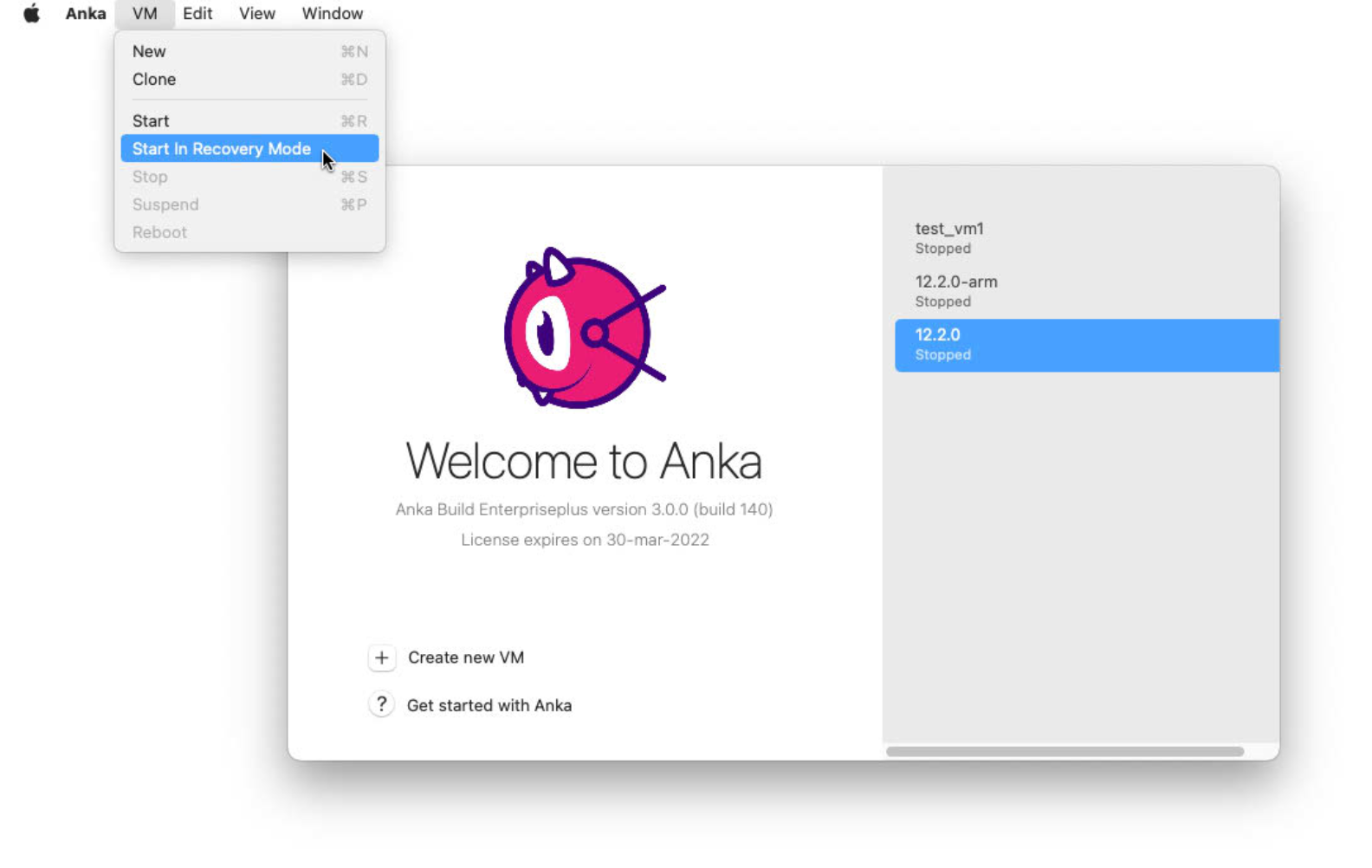Accessing your VM
Prerequisites
Anka run
Requires addons are installed inside of the VM. You can check if they are installed with the anka show {vmName} command.Similar to docker exec, anka run allows execution of commands inside of a VM.
> anka run --help
usage: run [options] vmid
Run a command inside of a VM
arguments:
vmid VM name or identifier (will be started if needed)
options:
-D,-w,--workdir <val> Working directory inside the VM
-E Inherit the entire environment in non-overriding mode
-e <val> Provide an environment variable in overriding mode
-f,--env-file <val> Provide environment variables from file
-q,--quiet Suppress the stdout from the command
-b,--background Run the command in background returning PID to wait with 'wait [PID...]' command
If the VM is in a stopped state, anka run will automatically start it.You can use anka run on the host terminal to validate networking inside of the VM:
❯ anka run 12.6 bash -c "hostname && ls -l && ping -c 5 google.com"
12-2-0-arm.local
total 0
drwx------+ 3 anka staff 96 Oct 14 09:35 Desktop
drwx------+ 3 anka staff 96 Oct 14 09:35 Documents
drwx------+ 3 anka staff 96 Oct 14 09:35 Downloads
drwx------@ 74 anka staff 2368 Oct 19 11:31 Library
drwx------ 4 anka staff 128 Oct 19 11:14 Movies
drwx------+ 3 anka staff 96 Oct 14 09:35 Music
drwx------+ 3 anka staff 96 Oct 14 09:35 Pictures
drwxr-xr-x+ 4 anka staff 128 Oct 14 09:35 Public
PING google.com (142.251.35.174): 56 data bytes
64 bytes from 142.251.35.174: icmp_seq=0 ttl=108 time=10.316 ms
64 bytes from 142.251.35.174: icmp_seq=1 ttl=108 time=10.270 ms
64 bytes from 142.251.35.174: icmp_seq=2 ttl=108 time=10.163 ms
64 bytes from 142.251.35.174: icmp_seq=3 ttl=108 time=10.305 ms
64 bytes from 142.251.35.174: icmp_seq=4 ttl=108 time=10.281 ms
--- google.com ping statistics ---
5 packets transmitted, 5 packets received, 0.0% packet loss
round-trip min/avg/max/stddev = 10.163/10.267/10.316/0.055 ms
(SIP enabled users) You may see the anka run command hang when using, for example,find. Opening the Anka Viewer or VNCing in will show a user approval dialog box saying “ankarundwould like access to” a certain path on the VM. This is due to new security policies Apple is enforcing by default. This is obviously a problem for automation, but, fortunately, there is a solution. You’ll need to either avoid using commands that recursively look at the file system locations, or, place the files you wish to find under a “resource” folder under/Users/anka. Executing find inside of the folder will not trigger the approval dialog box.
Shell Configuration Files / Environment
The anka run command uses the “default shell” that Apple’s API provides inside of macOS and will currently only source .zprofile. This is sometimes limited and we recommended that you instead source the files you need or use zsh/bash -lc or -ic. Here are some examples:
anka run 12.6 bash -c "echo 'export TEST_ZSHRC=yes' >> ~/.zshrc"
anka run 12.6 bash -c "echo 'export TEST_ZPROFILE=yes' >> ~/.zprofile"
anka run 12.6 bash -c "echo 'export TEST_PROFILE=yes' >> ~/.profile"
anka run 12.6 bash -c "echo 'export TEST_BASH_PROFILE=yes' >> ~/.bash_profile"
anka run 12.6 env
XPC_SERVICE_NAME=com.veertu.anka.addons.ankarun
SSH_AUTH_SOCK=/private/tmp/com.apple.launchd.ozfzOJbvJB/Listeners
PATH=/usr/local/bin:/usr/bin:/bin:/usr/sbin:/sbin
XPC_FLAGS=0x0
LOGNAME=anka
USER=anka
HOME=/Users/anka
SHELL=/bin/zsh
TMPDIR=/var/folders/vh/lf52c8657b902x4p2n3splkm0000gn/T/
__CF_USER_TEXT_ENCODING=0x1F5:0x0:0x0
SHLVL=0
OLDPWD=/Users/anka
TEST_ZPROFILE=yes
anka run 12.6 bash -c "env | grep TEST_"
TEST_ZPROFILE=yes
anka run 12.6 bash -ic "env | grep TEST_"
TEST_ZPROFILE=yes
anka run 12.6 bash -lc "env | grep TEST_"
TEST_ZPROFILE=yes
TEST_BASH_PROFILE=yes
anka run 12.6 zsh -c "env | grep TEST_"
TEST_ZPROFILE=yes
anka run 12.6 zsh -ic "env | grep TEST_"
TEST_ZPROFILE=yes
TEST_ZSHRC=yes
anka run 12.6 zsh -lc "env | grep TEST_"
TEST_ZPROFILE=yes
To inherit the host’s environment, use theanka run -E(existing VM variables will not be overridden by host’s variables) or-e MYENVoptions. You can also pass them inside of a file likeanka run --env-file environment.txt, where environment.txt is a text file in the formVARIABLE=VALUE, one variable per line.
Some advanced usage examples of anka run inside of a bash script can be found in our Getting Started repo’s VM Tag creation script.VNC
By default, we enable VNC inside of VMs created with anka create. You can VNC into the VM using the VM’s IP and port 5900:
❯ anka show 12.6 network
+------------+-------------------+
| mode | shared |
+------------+-------------------+
| controller | virtio-net |
+------------+-------------------+
| ip | 192.168.64.6 |
+------------+-------------------+
| mac | ae:86:1c:97:a5:8a |
+------------+-------------------+
❯ open vnc://192.168.64.6:5900
SSH
By default, SSH is enabled inside of the VM. You can SSH into the VM using the VM’s IP and port 22:
❯ anka show 12.6 network
+------------+-------------------+
| mode | shared |
+------------+-------------------+
| controller | virtio-net |
+------------+-------------------+
| ip | 192.168.64.6 |
+------------+-------------------+
| mac | ae:86:1c:97:a5:8a |
+------------+-------------------+
❯ ssh anka@192.168.64.6 -p 22
(anka@192.168.64.6) Password:
Last login: Fri Oct 14 04:25:21 2022
anka@Ankas-Virtual-Machine ~ %
You can also port forward the guest port onto the host so it’s accessible from the host IP:
❯ anka modify 12.6 port --help
usage: port [options] name [rule]
Add port forwarding rule
arguments:
name Rule name
rule Port forwarding rule: guest-port[:host-ip][:host-port]
options:
-g,--guest-port <val> The port inside of the VM that the host-port connects to
-p,--host-port <val> The host port to listen on (assigns dynamically if not specified)
-l,--host-ip <val> Listen address (defaults to any)
-d,--delete Delete the rule
--set-name <val> Rename the rule
❯ anka modify 12.6 port test 22:0.0.0.0:50022
❯ anka show 12.6 network
. . .
port_forwarding_rules:
+------+----------+------------+-----------+
| name | protocol | guest_port | host_port |
+------+----------+------------+-----------+
| test | tcp | 22 | 50022 |
+------+----------+------------+-----------+
❯ anka start 12.6
❯ ssh anka@localhost -p 50022
(anka@localhost) Password:
Last login: Fri Oct 14 06:37:54 2022
anka@Ankas-Virtual-Machine ~ %
Anka view
We do not currently recommend using theanka start -voranka viewcommands over VNC. By default VMs come with VNC enabled and it’s far more flexible.
Known Issues
- Chrome, Edge, and any other GPU accelerated browser will not function due to limitations in Apple’s hypervisor. You would need to launch the browsers without GPU acceleration. For example, with Chrome:
/Applications/Google\ Chrome.app/Contents/MacOS/Google\ Chrome --disable-gpu. anka viewwill not work unless you first started the VM withanka start -v. We enable VNC for the VM by default and recommend this approach instead.
With the CLI
The anka viewer requires an active UI session on the host (VNC is fine).
> anka view --help
usage: view [options] vmid
Open VM display
arguments:
vmid VM to view
options:
-d,--display <val> Specify the display(s) to view
-s,--screenshot Take PNG screenshot
--pbpaste Get the VM's pasteboard
--pbcopy Send stdin to the VM's pasteboard
--click <val> Send HID events
-o,--output <val> Specify output file for the view operations
With the App
Instead of launching the viewer with the CLI, you can open the Anka.app under /Applications and then double click on the VM in the list. This will launch the viewer window. This is will NOT work when running VMs under the root user.
Answers to Frequently Asked Questions
anka rundoesn’t support TTY mode, but you could easily use POSIX streams as with regular bash tool:❯ anka run VNMANE whoami > /dev/null ❯ cat file-on-host.txt | anka run 12.6 md5 ff1a596f13d348b63218078c6598ab5eYou can launch access macOS’ Recovery Mode through the Anka.app menu.