Node-side Load Balancing
The complete guide for letting your node handle load balancing requests to the Controller
The Anka Build Cloud is composed of several components that can be split up, made redundant, and load-balanced. They each run within docker containers or on macOS as a native service.
Our macOS native package combines all components into a single service/binary for ease of use. While you can separate them with specific configuration options and packages, we recommend considering using the docker containers instead.
Our docker package contains a controller, registry, and etcd container inside of a single docker-compose.yml. This is by far the easiest to work with to create HA.
The controller is stateless and saves all its data on etcd. Therefore it is possible to scale the controller application horizontally by replicating it to multiple instances.
For more information about clustering etcd please refer to https://etcd.io/docs/v3.4/op-guide/clustering/. We highly recommend understanding the-initital-cluster-stateoption as it typically causes headache when trying to set up a cluster: a state ofnewwill not work unless the etcd storage/data directory is empty.
When running the Anka Build Cloud on a large scale, it is recommended to use a load balancer like nginx or haproxy. It’s also possible to divide traffic between load balancer instances with hardware or virtual tools (beyond the scope of this document).
When joining agents, the controller URL should be pointed to the load balancer/virtual IP.
Here’s a diagram of an environment running an etcd cluster and multiple controllers:
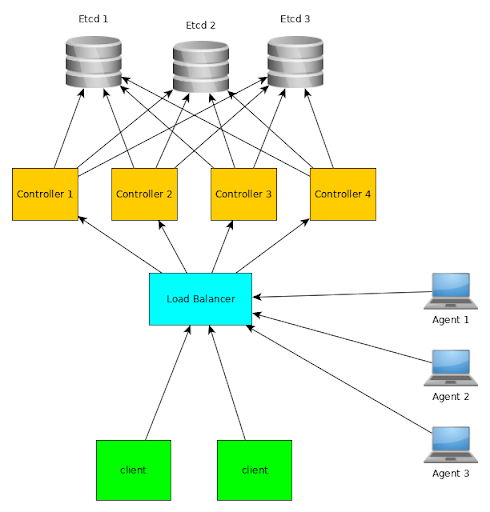
“Agent” in the above image is the anka agent running on the Anka Build nodes. This service is started after you issue an ankacluster join.The registry uses the local disk to save its data. We can scale the registry using one of the following approaches:
Multiple registry servers can be connected with shared storage and server behind a load balancer.
Here’s a diagram of such an environment:
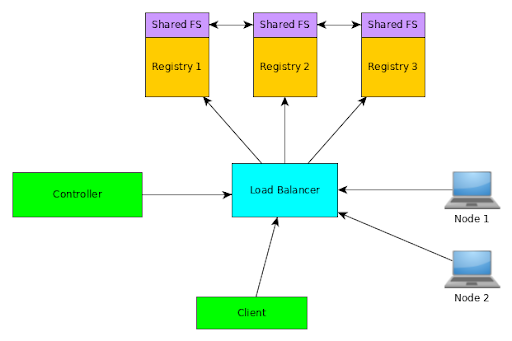
It is possible to set up multiple registry servers and replicate the registry data directory between them using a set a custom scripts/commands. If there’s a need, a write-only registry can be set up. Data from that registry will then be replicated to the other servers.
Here’s a diagram that shows that environment:
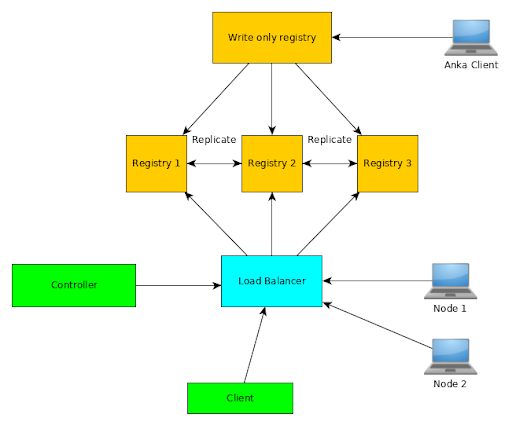
The complete guide for letting your node handle load balancing requests to the Controller
How to setup your Anka Build Cloud for High Availability using Kubernetes